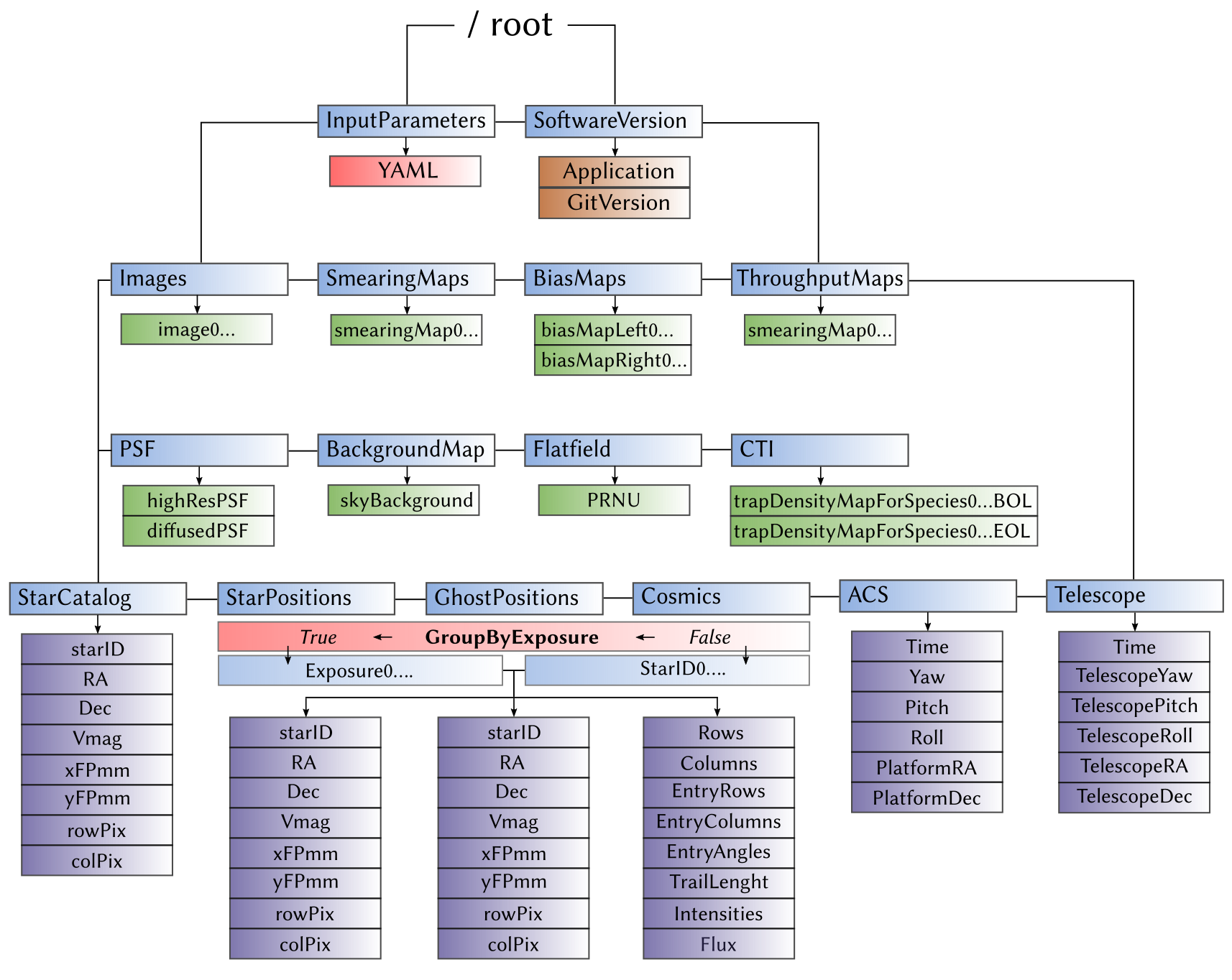Output files¶
The output files of PlatoSim is in a so-called HDF5 format. The following figure shows the structure of the HDF5 file:
The blue boxes show the top-level directories, which can contain information about the input parameters (red box and orange boxes), pixel maps (green boxes), or information about the detected stars / information about the payload (purple boxes):
- The first level shows the group
InputParameterscontains a copy of the configuration parameters from the YAML file. Every HDF5 output file has the Git version of the software saved should you need it. - The second level shows all the groups that contain image data for every exposure. These are the
Images,SmearingMaps,BiasMaps, andThroughputMaps. - The third level shows all the groups that contain single frame image data. These are the
PSF,BackgroundMap,FlatField, and theCTI. Notice that the latter contains a map for each CTI trap specy that is included in the used model (hence 4 species for the Short model). - The fourth level shows all the groups that contains a mix of stellar parameters, payload parameters, and coordinates. The group
StarCatalogcontains the sky coordinates, the pixel coordinates, and the focal plane coordinates of all the stars that were detected during any exposure. ThestarIDsmap the ID from the input starCatalog that is supplied with the configuration. The two groupsASCandTelescopecontains time series of the displacement of the platform and camera, respectively. The groupsStarPositions,PointLikeGhostPositions, andExtendedGhostPositionscontain information about the different source images produced, andCosmicscontains information about the cosmic rays detected within the subfield. The output structure of the four latter groups depend on the GroupByExposure setting.
We recommend you to use the command-line tool argos (which is part of PlatoSim’s default Poetry installation) to inspect the output files for quick-look purposes. Open a HDF5 with:
argos <outputFileName>.hdf5
To extract information from the HDF5 file we strongly recommend you to use PlatoSim’s build-in Python functionalities. We show how these tools work in our Python Tuturials.